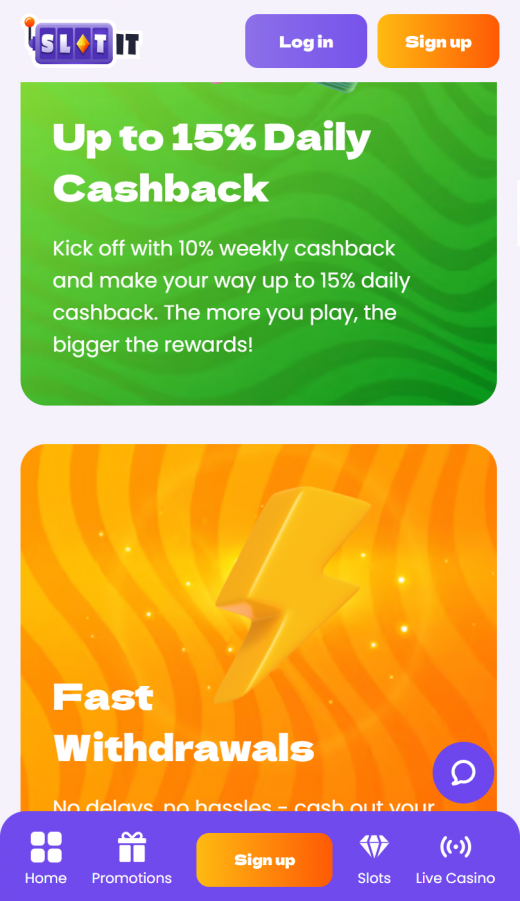A web app is simply a shortcut to the mobile website whose link is placed on your mobile home screen. It saves you the hassle of having to search the website every time you wish to play. The app opens to the casino in a new browser window. Here is how to install it on various devices.
Install on Android using Chrome
- Open your Chrome browser and visit Slotit casino.
- Locate the three dots on the top right-hand side of the casino and click them.
- Click ’add to screen’, name your shortcut and let Chrome add it to your home screen.
Install on iPhone using Safari
- Open your Safari browser and visit Slotit casino.
- Scroll to the bottom of the page and tap the ’go’ button, then click the share icon (a square enclosing an upward arrow).
- From the available options, click’ add to home screen’ before naming the shortcut, verifying it and tapping ’add.’
- Wait for Safari to add the shortcut to your home screen.
***
Caution when Installing Native Apps
You should be careful when installing native apps on your device. Always go for casino apps on the official app stores or apk files on the official website. Some third-party app stores offer apps laden with viruses and malicious software that may steal your data. In the same breath, avoid simulated apps, especially on the Apple App Store. They are not connected to the casino and therefore useless. Others may lack adequate security features.
Advantages of Web Apps
- You access all the features on the main casino, including games and promotions
- You do not need to meet any system requirements to install a web app
- It is compatible with many browsers
- There are no downloads or updates to make for web apps
Disadvantages of Web Apps
- You will need an internet connection to use a web app
- There are few customisation options on a web app