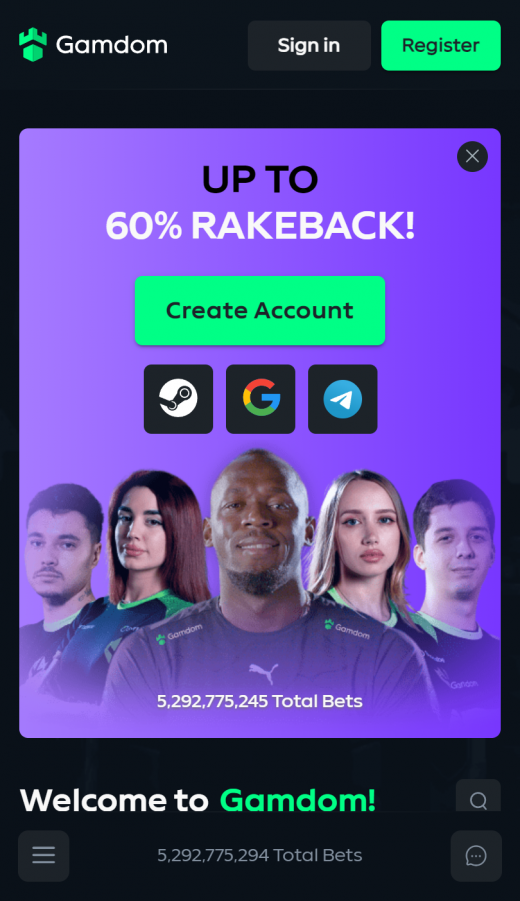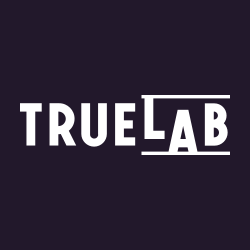The biggest is that you don’t need a specific device to use the mobile casino since a web app doesn’t have system requirements. Any device, whether iOS or Android, gives you access to the numerous games at Gamdom. You can play games, bet on sports, deposit and withdraw on the browser-based app.
Installing the Gamdom shortcut on your device simplifies access. It lets you visit the casino by tapping on the icon. Here’s how to do it:
On Android
- Open the Gamdom Casino site on your Chrome browser.
- Go to the top left of the browser and tap on the three dots.
- On the menu, tap the “Add to Homescreen” option.
- Choose install on the pop-up menu and then click ‘Install’ to get the shortcut.
On iOS
- Go to the Gamdom website on Safari.
- Tap on the share icon at the bottom of the browser.
- Find the “Add to Homescreen” selection on the menu and tap.
- After verifying the shortcut, click “Add” to get the icon.
More on Web Apps
Understanding the security of mobile casinos is crucial for any player. Mobile websites provide better security than native apps because they are not downloadable. Installing apps could harm your smartphone or tablet. Some apps contain viruses that infect devices. Third-party app stores are particularly risky. Apps from unverified sources can be used to exploit vulnerabilities on devices. In the absence of a dedicated app, some parties provide mirror casinos. Such web apps offer similar casino games as the official platform. However, the website isn’t genuine, meaning you can’t deposit or cash out. So, playing on a browser-based app comes with improved safety.
Advantages of Web Apps
- Original Gamdom games plus 1000s others accessible
- No system requirements to play on different devices
- Notifications for the website are available
- Bonuses and promotions present on the mobile casino
Disadvantages
- Internet access is necessary to open the site and games
- Personalisation is severely limited