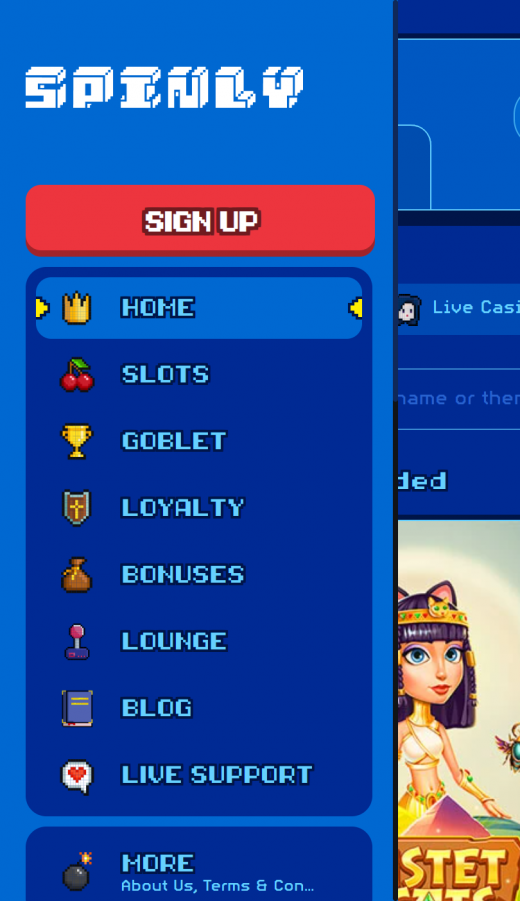The mobile website for iOS and Android is based on HTML-5 code, making it very convenient for users. Regardless of the terminal one chooses to use, one can enjoy a smooth gambling session.
Alternative installation of a shortcut instead of a native app, quick guide:
Android Access for Spinly.io Casino
- Visit Spinly.io on your Chrome browser and sign up to create an account
- Click on the Chrome menu (3 dots atop) and select “add to home screen”
- Countercheck the link and rename your shortcut
- Chrome adds it to your home screen
- Start playing on Spinly.io by opening the app-like shortcut on the home screen.
iOS Access for Spinly.io Casino
- Open Safari browser on your iOS mobile device and find the official Spinly.io casino site
- Click on sign up and create your account
- On the Safari page, click on “Go” and then “Share”
- Click on “Add to Home Screen” and verify the link before renaming the shortcut
- Complete the process by tapping on “Add’
- Enjoy your games on Spinly.io casino shortcut