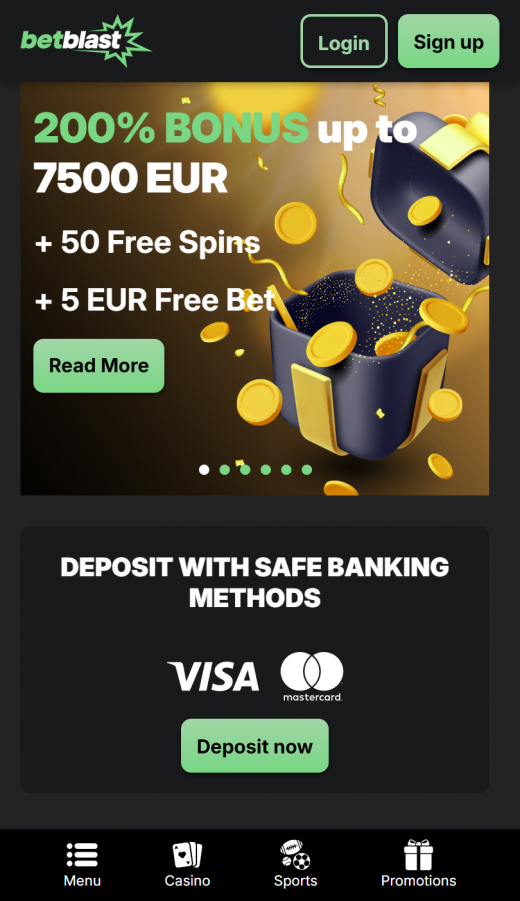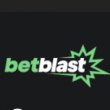What most mobile players do not know is that you can install the web app as a shortcut on your device. That allows you to access the casino more conveniently and easily, as you would when using a downloaded version. So, how do you install the shortcut?
Installing Shortcut on Android Device
- Launch Chrome and visit the site www.betblast.com
- Locate the 3-dot icon and click on it to open the menu
- Check the list of functions and select “Add to Home screen”
- A prompt will appear – create a name for the shortcut and click ‘Add’ to complete the installation
Installing on iOS Devices
- Open Safari and go to www.betblast.com
- Once on the Betblast Casino homepage, click “Go” followed by “Share” which opens the menu
- Find the “Add to Home Screen” Button on the menu
- A prompt will appear asking you to create a name for the shortcut
- Once you type a name, click “Add” to complete the process
Betblast Casino does not have a real app for Android and iOS devices. However, plenty of developers have created the app and provided it in independent app stores. Downloading apps from the sources is not recommended, especially if you are using an Android device. That is because there is a great risk of getting viruses and malware alongside the installation files. That said, you should only download casino apps from the official site, Google Play Store or Apple Store.
Pros of Web Apps
- Adaptable to different devices and browsers
- Requires no downloads or installation, which saves space
- Updates are automatic, reducing the maintenance work required of users
- Does not have any specific system requirements
Cons of Web Apps
- Limited features
- Slower performance compared to real apps