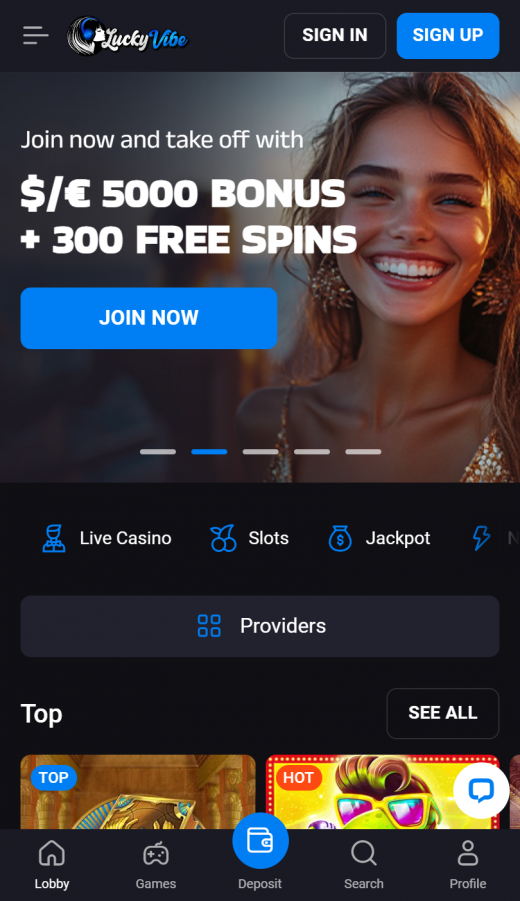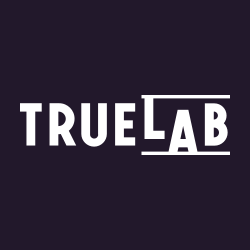The responsive site loads on a device of any size, across multiple browsers. You can play on Android and iOS devices without worrying about compatibility issues. A mobile website doesn’t require installation, unlike a dedicated app. Therefore, it doesn’t require storage on your phone or tablet.
You can install a shortcut to the LuckyVibe Casino website on your homescreen. The icon allows you to access the mobile casino without opening your browser first. Here’s what to do:
On Android:
- Open your Chrome browser and go to the LuckyVibe Casino.
- Tap on the three dots on the top right to open the menu.
- Scroll to ‘Add to Homescreen’ and click.
- Click ‘Add’ in the dialogue box to get the shortcut.
On iOS:
- Go to your Safari browser and open luckyvibe.com.
- Tap the share button at the bottom.
- Choose ‘Add to Homescreen’ on the menu.
- Rename the shortcut in the dialogue box if necessary and hit ‘Add’ to finish the installation.
+++
Advantages of the Web App
- An interesting welcome bonus, tournaments and other promotions are present
- Readily compatible with different operating systems
- Doesn’t require a lot of storage to function
- A wide game selection is accessible on the mobile casino
Disadvantages
- Customisation is not available on the web app
- Not all games are available on the mobile site