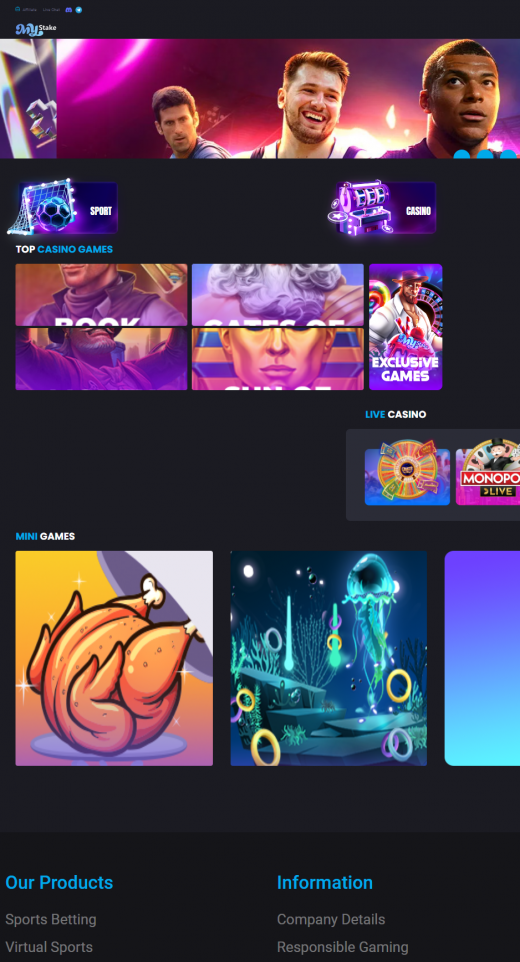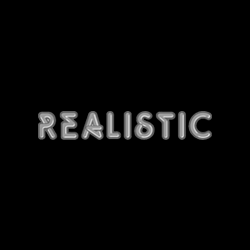Enhance Your Experience by Adding the App Icon to Your Home Screen
For Android:
- Open the web app on your device by selecting the “Play Mobile” button on the website.
- In your browser, tap the three dots at the top right corner to access the menu.
- Select “Add to home screen” from the menu.
- Tap “Install” to confirm your selection.
For iOS:
- Open the web app on your device by selecting the “Play Mobile” button on the website.
- Press the “Share” button in your browser.
- Scroll down and choose “Add to Home Screen”.
Advantages:
The native app compatibility feature is supported by virtually all devices, except for very old smartphones that may face difficulties due to insufficient memory or outdated operating systems. You can refer to the table below to check if your device is compatible.
Security advice: Unknown sources
Occasionally, it may be necessary to install software updates or new APK versions when using a native app. While MyStake Casino is a trustworthy provider, using third-party sources for app installations can expose you to potential security risks. Therefore, you should never download Apple Swift App files or APKs from sites other than official sources, such as the Apple App Store or Google Play Store. This precaution applies to the download of any app, not just the casino app.
There are numerous “free” or “independent” app stores available on the web, particularly for Android devices. However, the apps found on these platforms often do not originate from the actual operators but rather from unauthorized sources. These apps may function as data-sucking spam machines disguised as HTML5 websites in an app container, rather than representing the genuine casino application.
To ensure your safety and a reliable experience, it is crucial to download apps only from the official operator’s website or trusted sources like the Apple App Store or Google Play Store. Avoid downloading from third-party sites like AppBrain, APKCombo, APKFiles, and others, as they may pose security risks or provide unreliable versions of the app.