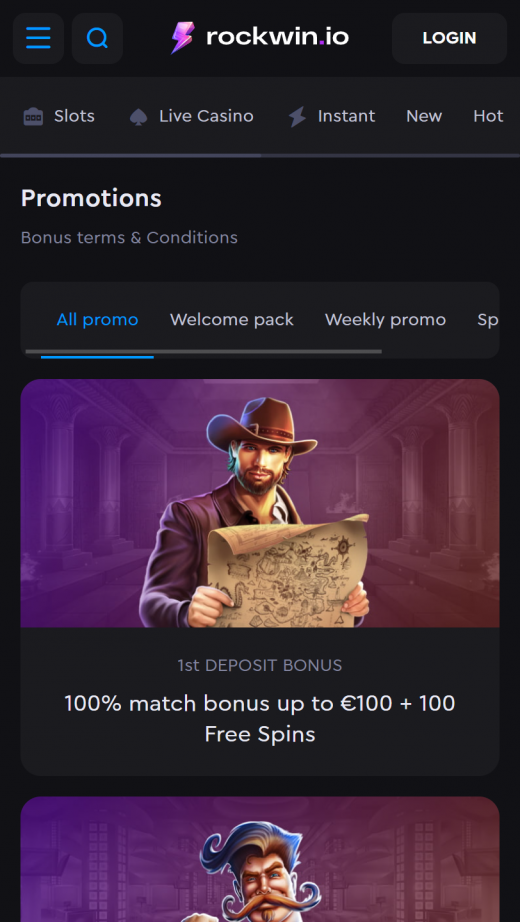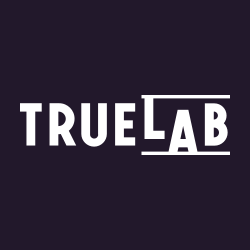Can you use the Rockwin casino mobile site as an app?
What most online casino players do not recognize is the fact that you can add the mobile site to your home screen like an app.
It takes a few steps as explained below:
- Step 1: Visit the Rockwin casino website on your browser on android or iOS
- Step 2: Click on the menu icon (on android) or the “Go” tab, then “share” (on iOS)
- Step 3: Scroll until you find the “add to home screen” option
- Step 4: provide a name for the Rockwin casino shortcut as you wish
- Step 5: complete the process and the shortcut will show up on your home screen like an app
***
Security advice:
Do not search for Rockwin.io Apps in third party app stores! Here is Why
Be cautious, particularly with Android devices and transactional apps like casino, betting or others
- Download Only Verified Apps: Ensure you download apps exclusively from the official app stores operated by Apple or Google.
- Avoid Independent App Stores: These stores may offer apps from third parties instead of the actual casino operator, leading to potential security risks like viruses, malware, adware, and data breaches.
- Consider Using Web Apps: Web apps reduce these risks as they do not require direct downloads.
- Verify the Source: If you need to download an app, make sure it is from verified sources or directly from the casino’s official website.