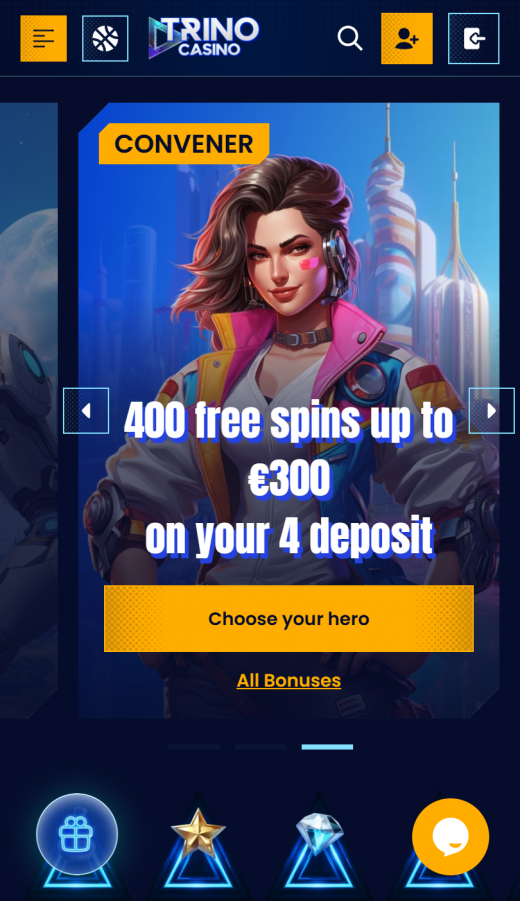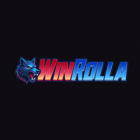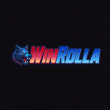While Trino Casino does not provide a dedicated mobile app, you can quickly add its web app to your home screen. This shortcut functions similarly to an app, allowing you quick access to the casino’s platform. Here are steps on how to do it:
For Android (Chrome):
- Open Chrome and navigate to TrinoCasino.io.
- Tap the menu icon (three dots) and select “Add to Home Screen.”
- Confirm, and a shortcut will be added to your home screen.
For iPhone (Safari):
- Open Safari and go to TrinoCasino.io.
- Tap the Share icon (a square with an upward arrow) at the bottom of the screen.
- Scroll down and select “Add to Home Screen.”
- Name the shortcut, confirm the link, and tap “Add.”
Security Considerations
When downloading apps, avoid using independent app stores unless you’re sure they’re safe. Unlike Google Play or the Apple App, unverified stores lack proper checks which means downloaded apps may contain malware, and viruses posing security threats to your device and personal data. That’s why you should only download apps from trusted sources like official websites or verified platforms explicitly recommended by the casino itself. Web apps are also a good alternative since they don’t require any downloads.
Additionally, be cautious of apps claiming to offer “simulated gaming,”. These are usually made by third parties and have no connection to real casinos. While they may seem entertaining, they’re often misleading and can waste your time.
Advantages and Disadvantages Web Apps
Advantages:
- You don’t need to download or install anything, saving storage space and making updates seamless.
- Web apps work on multiple platforms including Windows, macOS, Linux, Android, and iOS without requiring separate development for each.
- Compatible with all modern mobile browsers.
- Regular updates automatically applied to the web version.
Disadvantages:
- Web apps require stable internet connection to function.
- Limited personalization compared to native apps.