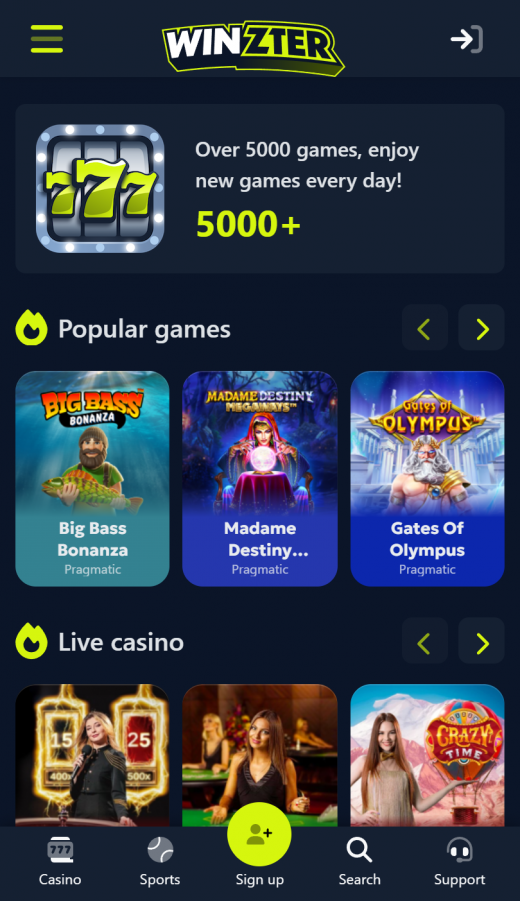The Winzter mobile site is a web browser-based application, not a native app. This approach eliminates the need for downloads from the Play Store or via apk files. To access the casino, one simply opens the official site on a tablet or smartphone. The website’s responsive design ensures proper display across various devices, including iPhones, Android mobiles, and desktop computers. For a comprehensive list of compatible devices, refer to the table provided below.
Android Using Chrome
- Use your device to open the Chrome application and go to www.winzter.com (or use button below)
- Locate the three dots in your upper right-hand corner and click to open the menu.
- Select the “add to home screen” option.
- Name the shortcut, and Chrome will add it to the home screen.
iPhone Using Safari
- Note that other browsers could be incompatible for this task.
- Open Safari on your device and visit www.winzter.com
- Tap ‘Go’ and click on the share icon at the bottom of the page.
- Select the ‘add to home screen’ option and name your new application.
- Tap “add” after verifying the link. Safari will close, and you will find the new application on the home screen.
Security Concerns for Non-Native Apps
There could be the temptation to get applications from non-native stores. Going this way is not advisable, as most third-party platforms have multiple issues. You are at risk at any stage because malicious attacks such as malware and other problems can occur. You will not experience any of these issues when dealing with the web app, as there are no downloads.
The laws surrounding gambling could bring problems for users who choose to follow applications that promise simulated gaming. The iPhone users are most prone to these scams, as the promises do not reflect anything close to the real things. Some applications also do not consider the age limits in various countries.