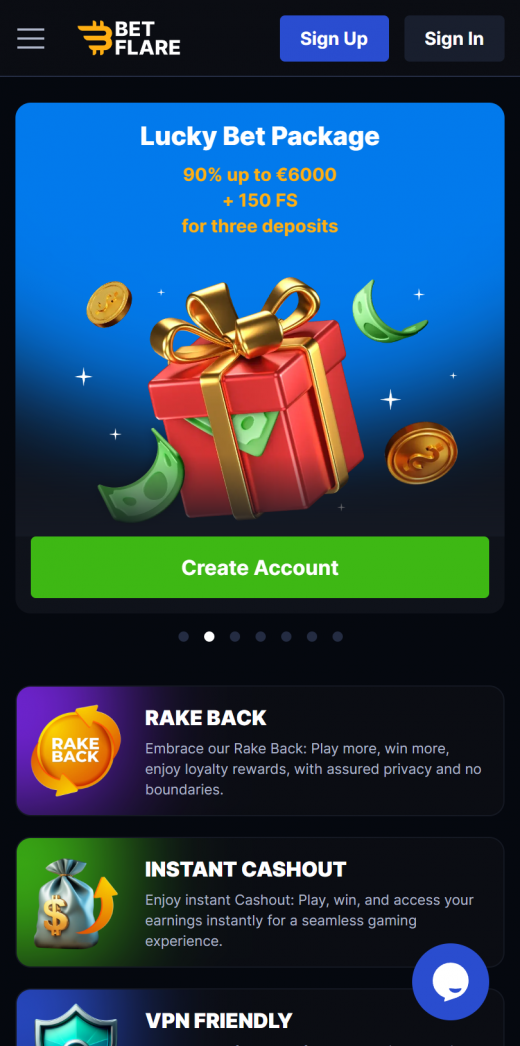You can access casino games through the web app version. The mobile version is not a native app, and you don’t have to download an app to start playing casino games. All you need is a browser, and the responsive site will adjust to the size of the screen.
If you prefer using the web app version, why not add it to your home screen to easily access your favourite casino games? Use the steps below:
Android Phone
- On your Android device, find the Chrome browser and go to Betflare.com (or click “Play Mobile” below)
- Click the menu icon (usually available in the upper right corner) and hit the “Add to Home screen” icon.
- Rename the website shortcut to Betflare Casino, and it will appear on your home screen.
iOS Device
- On your iPhone, you can use Safari since other browsers aren’t compatible
- Open the browser and visit the Betflare.com website
- Click “Go”, followed by the Share icon at the bottom of the page
- Tap the “Add to Home Screen” and rename your shortcut
- Click “Add” after verifying the link and icon
Saftey advice: Why You Should Not Download Apps from Independent Stores
Before you download non-native apps from independent stores, here’s what you need to know:
Independent app stores may have non-native apps from third parties, but they are not from Betflare Casino. If the mobile application is not available for download from iOS and Google App Stores, you need to be cautious. There are security risks associated with non-native apps. You expose your device to malware, viruses and adverts. If you want to use the mobile app, download it from Apple, Google or the Casino’s website.
You should also watch out for apps that offer simulated gaming. The gaming features usually act as bait to attract gamers to the app, but they have no connection to Betflare casino.
Advantages of Web Apps:
• You enjoy a similar experience to the desktop version
• It is compatible with various browsers
• You don’t need to download a mobile application
• It offers a range of high-quality Betflare casino games
Disadvantages
There are minimal downsides to using web applications on your phone, but you should be aware that:
• You need internet access since the games aren’t available offline
• It has limited personalisation options