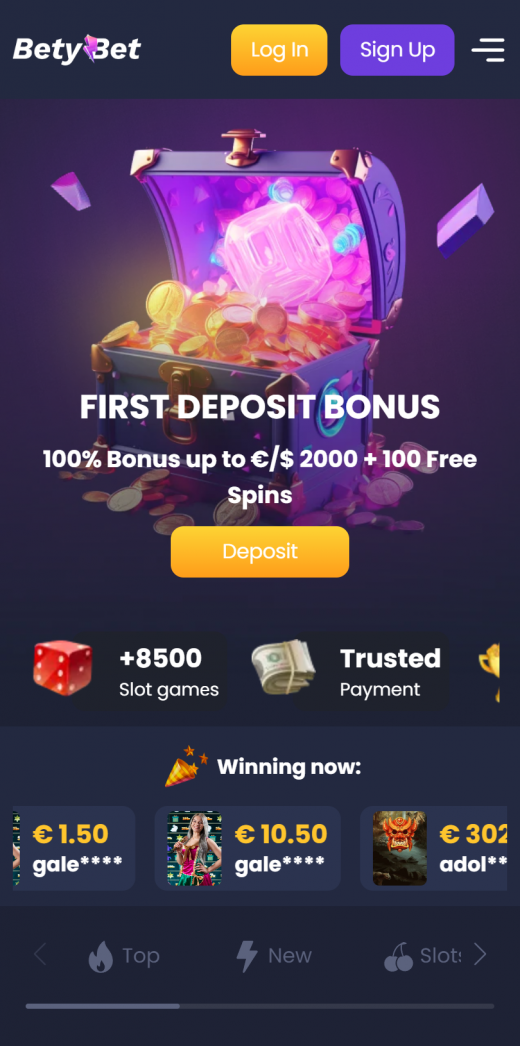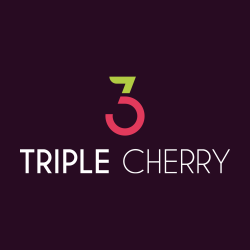Considering that Betybet Casino has no native app for players, this review is based on the mobile website. Instead of the casino app, the platform has a responsive website built using HTML5 technology. This means that you can access it on mobile browsers such as Chrome, Firefox, and even Safari for iOS. The website boasts an intuitive layout and user-friendly interface to help you find all the information you need on the site. Overall, it is convenient to navigate on both iOS and Android mobile devices.
However, if you are looking for more interactive and personalised sessions on Betybet Casino, you can create a shortcut on your mobile device. Read on to know how to create the shortcut on your Android and iOS mobile devices.
Android via Chrome
- Open Chrome on your Android mobile device
- Find the Betybet Casino website and open it
- Click on the Chrome menu button( three dots at the top right)
- Tap on ‘Add to Home Screen’
- Name your website shortcut
- Open the shortcut to start playing
iOS via Safari
- Open Safari browser on your iOS device
- Navigate to find the official Betybet Casino website
- On Safari, click on Go and then ‘Share’ (at the bottom of the page)
- Scroll and click on ‘Add to Home Screen’
- Verify the link and rename your shortcut
- Safari will close and you can start playing your preferred games on Betybet Casino
+++
Removing the Betybet shortcut from your smartphone is a breeze, regardless of your device type.
- For Android users, simply locate the shortcut on your home screen, then press and hold the icon until a menu pops up. Next, drag the icon to the “Remove” or “Uninstall” option that appears.
- If you’re an iPhone user, the process is equally straightforward. Find the Betybet shortcut, then press and hold it until the icons start to wiggle. Once they do, tap the small “X” that appears in the corner of the app icon, and confirm your choice to delete the shortcut.