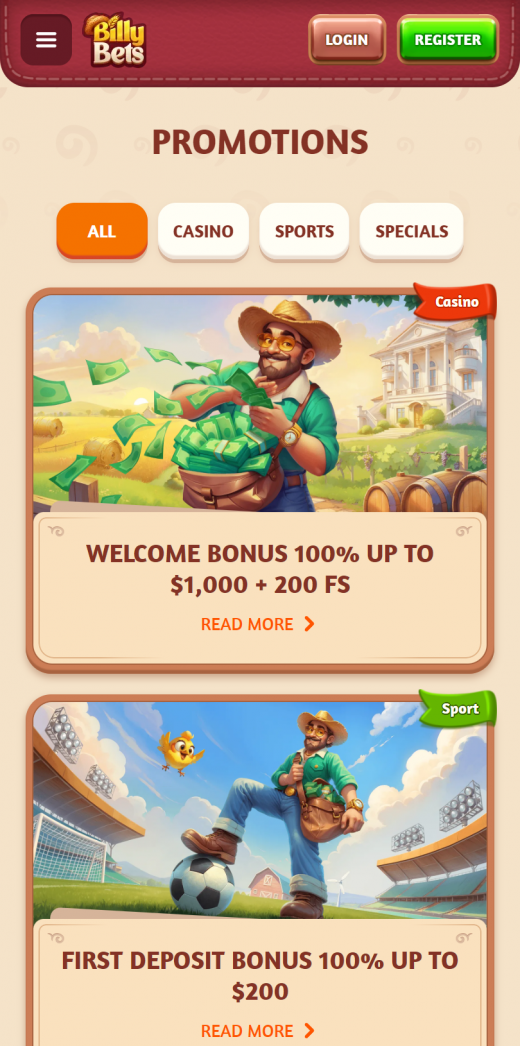Instead of a mobile app, Billybets Casino has optimized its web platform to enhance usability and support gaming on the go. That means you can access the site anytime, whether sitting in the comfort of your house or hiking in the trails. The web app offers a few other benefits as well. For instance, you do not need to spare storage space for installation on your mobile device. The PWA you install on your home screen takes up very little space but still promotes convenience. Here is how you can install the PWA:
Installing On Android Device
- Launch “Chrome” and visit the Billybets Casino’s official homepage
- Tap the 3-dot-icon on the top-right corner of the screen to open the platform’s menu
- On the list that appears, choose “Add to Home Screen”
- A prompt will appear. Key in a memorable name for the shortcut and click “Add”
Installing On iOS Device
- Launch “Safari” on your iOS device and navigate to Billybets Casino’s official page
- Hit the “Go” button and then tap “Share”
- Select “Add to Home Screen” on the menu that appears
- Create a name for the shortcut and then tap “Add”
The primary access option for Billybets Casino is a dedicated web app. However, there are a few third-party app developers that distribute these apps through independent app stores. These sources are not affiliated with Google Play Store or Apple Store, which makes them an unknown entity. It is advisable to avoid downloading files from these independent app stores because they could introduce viruses and malware to your devices.
Pros and Cons of Billybets Web-Apps
Pros
- You do not need to download or install any files
- The updates are automatic, saving you the trouble of manual app maintenance
- Since you do not need to download or install files, the Billybets web app saves storage space.
- Web apps are highly adaptable to different devices and browsers
Cons
- Everything loads from the internet, which means slower performance
- Developers have to compromise on app functionality to ensure compatibility with different devices