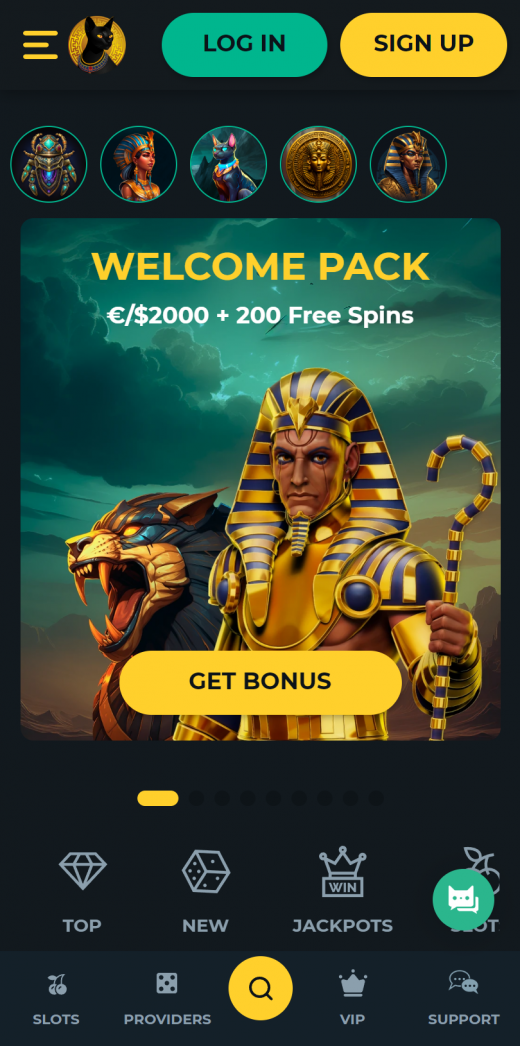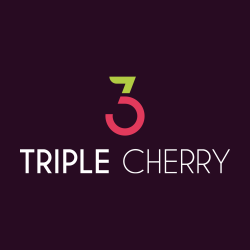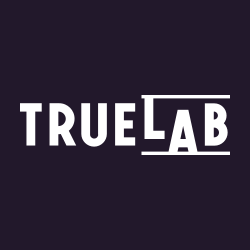The focus of the following review is the mobile website of TombRiches Casino, that is not developed as a downloadable application. Simply open the Tombriches website on your mobile browser to access the casino. The site automatically directs you to a mobile-optimised version, ensuring a seamless experience. Even on mobile devices, the website displays well and loads promptly, with the screen adapting to fit any phone.
For quick and convenient access akin to a mobile app, you can add a shortcut to Tombriches Casino on your home screen. This avoids the need to open a browser each time and provides instant access. Here’s how you can do it:
Android Devices
- Open the casino webpage on your mobile browser—be it Chrome, Mozilla, Opera, or another.
- Tap the three dots icon in the top-right corner to open the dropdown menu.
- Scroll and select the “Add to Home Screen” option.
- Enter a name and press “Add” to confirm.
iOS Devices (iPad or iPhone)
- Open the Tombriches mobile site in Safari on your iOS device.
- Tap the share icon to access the “Settings” menu.
- Find and select the “Add to Home Screen” option.
- Enter a name for the shortcut and tap “Add” to confirm.
- The shortcut will immediately appear on your home screen.
Safety note: Avoid Downloading APK Files
Tombriches Casino places a high priority on player security. All private and financial data is securely encrypted using 256-bit SSL technology, ensuring no data can be intercepted during transmission over the internet.
However, to maintain security, avoid downloading APK files from unauthorised sources. These files can often contain malware, leading to security breaches, data theft, or intrusive adverts. Unofficial apps may not adhere to industry security standards, posing a risk to your privacy. For safe downloads, always use trusted sources like the Google Play Store or Apple App Store.