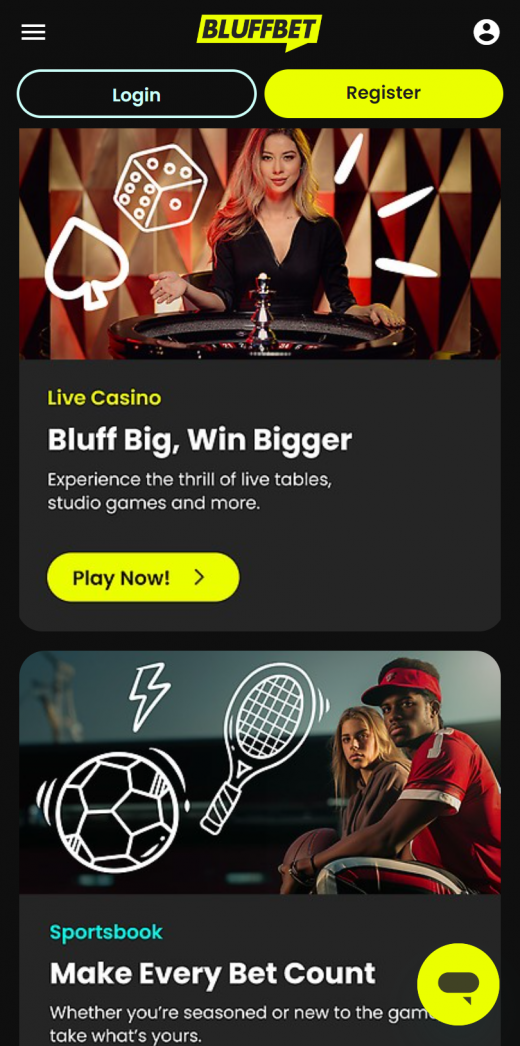Since Bluffbet Casino has no app based on native code, this review will be based on the web app. Instead of having the application, Bluffbet offers a convenient interface that players can find on their browsers. They do not need to download any apps or make any configurations. Even better, the Bluffbet mobile website is responsive and quickly adapts to the device a player chooses. Whether on an Android smartphone or an iOS tablet, they get the same seamless experience.
For those looking for a more personalised experience, Bluffbet is available as a shortcut. You simply create a shortcut on your home screen and get an app-like experience. Here is how you can do it for Android and iOS.
Android Using Chrome
- Open Chrome on your Android mobile device
- Navigate the Bluffbet Casino official website
- Click on the menu icon (the three dots in the upper right-hand corner)
- Tap on Add to Home Screen
- Name your website shortcut
- Your Bluffbet Casino shortcut is ready to play
iPhone Using Safari
- Open Safari on your iOS device
- Find the official Bluffbet Casino website
- Click on the ‘Share’ button (at the bottom of the page)
- Scroll and select ‘Add to Home Screen’
- Tap on Add and choose a name for your shortcut
- Start playing on your Bluffbet shortcut
Usability at Bluffbet Casino
Bluffbet Casino has done a great job at ensuring all players get a smooth gambling experience regardless of the device they use. Whether you access it via your desktop or mobile device, you will enjoy a seamless experience. The HTML 5 technology ensures the games and tabs automatically adapt to your screen.
Additionally, everything on the platform is available via instant play. Simply use your mobile browser, register at Bluffbet Casino and begin playing. It is convenient and safe as it does not need extra downloads or updates.