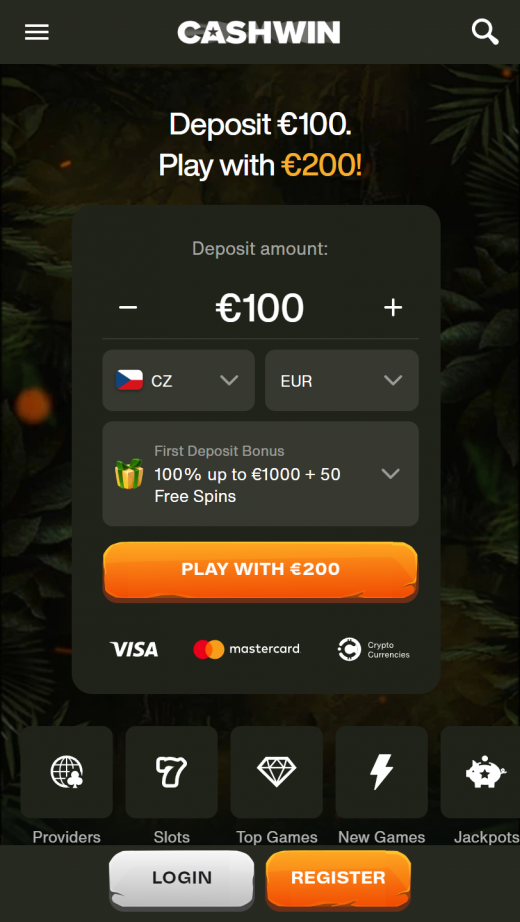Do you want to make gaming at Cashwin Mobile easy? Then get the shortcut. Here’s how:
On Android
- Go to your Chrome browser and visit Cashwin.com.
- Open the menu by tapping on the three dots at the top right.
- Tap ‘Add to Homescreen’ and then ‘Add’ on the pop-up box.
- The Cashwin icon will appear on your desktop.
On iOS
- Open Safari and go to the Cashwin Casino website.
- Tap the share icon at the bottom of the page.
- On the menu, click ‘Add to Homescreen’ to open the dialogue box.
- Edit the shortcut if necessary, and hit ‘Add.’
Playing Safely on Web Apps
Mobile websites are more secure than native apps when gambling. A web app relies on a browser’s security to protect users. It doesn’t present additional risks. Mobile applications, on the other hand, can harm your phone or tablet. When you download an app, you can install malware and other unwanted components. Apps from independent stores are especially risky. It’s not uncommon for some app developers to provide mirror casino sites. While you can play popular casino games on these platforms, the apps are not from registered operators. Some mirror casinos are not even encrypted. Hence, you risk losing your data. Cashwin is a regulated operator with an encrypted website. Other security measures on the platform, such as firewalls, enhance safety.
Advantages of the Cashwin Web App
- The casino works on many browsers
- Mobile users get a welcome bonus and other promotions
- Customer service is easily accessible on the site
- You don’t have to install an app to play
- Thousands of games are playable on the mobile website
Disadvantages
- You must be online to browse the mobile casino