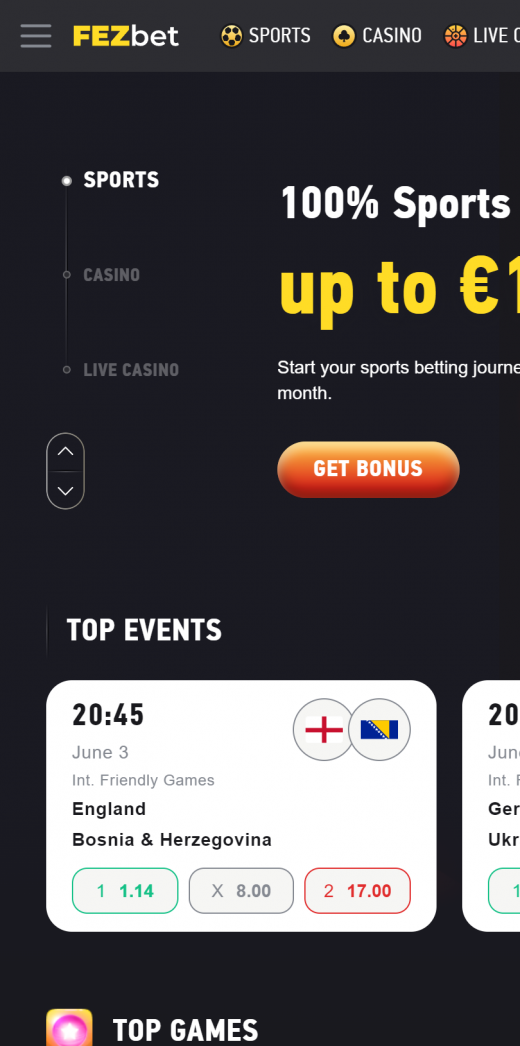Fezbet Casino offers flexibility and convenience when it comes to accessing its services. This is possible by adding the web app on the device‘s home screen. To accomplish that, you should follow the steps below.
When using Android
- Open your Chrome browser
- Search Fezbet Mobile using www.fezbet.com
- On the home screen, click the three dots on the right corner
- Scroll and click the “Add to Home Screen” option
- Rename the shortcut and you are ready to play
When using iOS
- Open your default browser like Safari
- Using www.fezbet.com, open your account (or simply tap “play mobile” below)
- Click the “GO” icon
- At the bottom of the screen, look and click the share icon
- Select the “Add to the Home Screen” option
- Rename the Shortcut
- Verify the icon and link and click “Add”
- The shortcut will appear and the browser closes automatically
**
Downloading Apps from Unknown Sources
Downloadable apps allow you to access your gaming account quickly and easily. However, some online casinos do not offer downloadable apps, but web-based applications. In such a case, you should not look for apps from unverified or unknown sources. If a casino app is not available on the official website and/or official sources (Google Play Store for Android users and Apple App Store for iOS devices), you should not download it anywhere else. Unverified sources pose a great danger to you and your device, e.g. information breaches, errors when launching apps, destruction of other apps, malware and viruses.
Advantage of using Web applications
- Compatible with many browsers
No need to download apps
No dependence on downloadable apps
No system requirements needed
High quality interface
Disadvantage of Web Applications
- They cannot be easily personalised
They require an internet connection to work