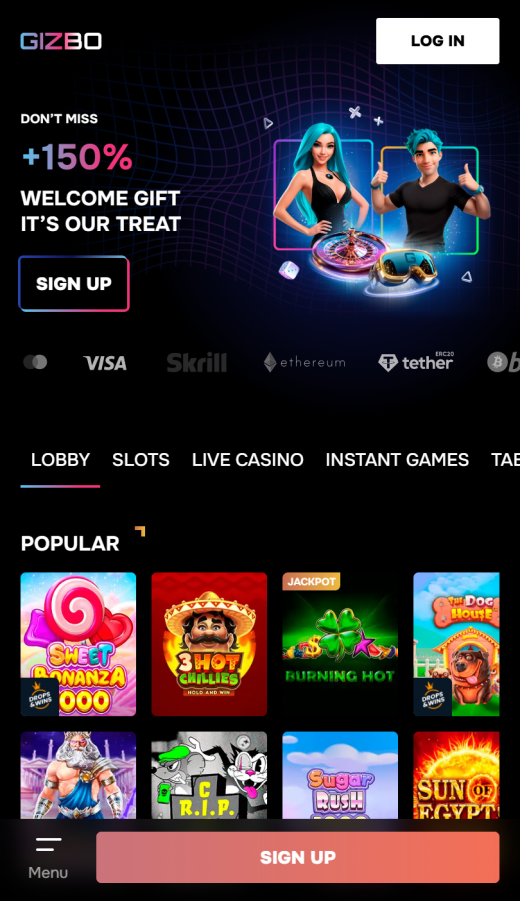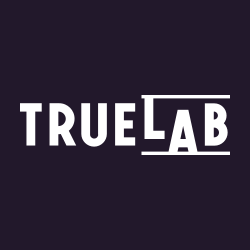Be it an Android smartphone, a tablet, or even an iPhone, this online casino mobile website and applications will automatically switch to your device for a comfortable and high-quality gaming experience. Slots players are offered a lot in Gizbo Casino, where slots, live casino games, table games, and jackpots are all optimised for on-the-go play.
Native App Installation
For the ultimate in-app experience, players can download the Gizbo Casino native apps:
Android:
- Create a Gizbo Casino Account:
Begin by registering for an account on the Gizbo Casino website.
Verify Device Compatibility: Ensure your Android device is running version 12 or newer. - Download the Installation Package:
Navigate to the main page and access the menu on the left.
Scroll down to locate the “Download for Android” button.
Tap the download link to obtain the installation package (approximately 7.4 MB in size). - Adjust Browser Settings:
If your device prevents the file from installing, open your browser’s settings.
nable the option to install applications from external sources by toggling the switch next to “Allow from this source.” - Complete the Installation:
Follow the on-screen instructions to finalize the installation on your device. - Launch the Application:
Once installed, open the Gizbo Casino app to begin your gaming experience.
iOS:
- Open the App Store on your iPhone or iPad
- Search for “Gizbo Casino” and select the official app
- Tap “Get” to download and install the app (it is a teaser app. No real casino inside. We recommend to follow the steps below for
Adding to Home Screen
You can also create a shortcut for the Gizbo Casino mobile website on your device’s home screen and access it like a native app:
Android using Chrome:
- Open Chrome and navigate to Gizbo Casino
- Tap the menu (three dots, top-right)
- Select “Add to Home screen”
- Name the shortcut and confirm
iPhone using Safari:
- Visit Gizbo Casino in Safari
- Tap the Share icon (square with upward arrow)
- Choose ‘Add to Home Screen’
- Name and confirm the shortcut
This allows direct access without needing to search or bookmark the casino website.
Security Issues
One of the key considerations in app installation is the source, which could bring some risk of security vulnerability. Native Gizbo Casino applications are available for download from official shops such as Google Play and the Apple App Store, where the installation is secure and verified.
The web application in browsers offers a safe alternative as well, avoiding third-party downloads. Services offered by Gizbo Casino are provided directly through users’ mobile browsers, preventing exposure to possible viruses, malware, and adware.