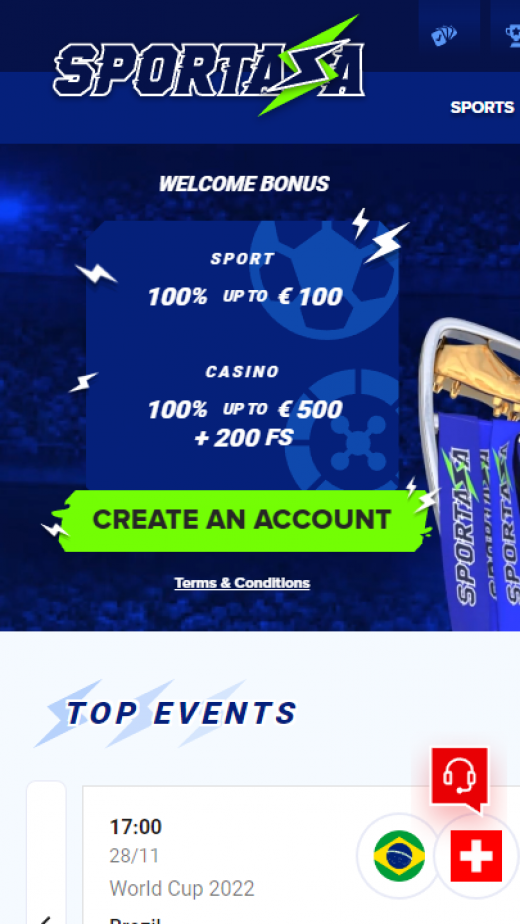During our review, we noticed how slick and easy-to-use the casino’s website is on desktop and mobile devices. It is based on HTML-5 technology, which ensures ultimate convenience regardless of the terminal you choose to use.
Apart from accessing Sportaza Casino on your mobile website, you can also access it via a more personalised interface: a home screen shortcut. The shortcut replicates a native-code app, making it easier to open it and play your favourite games on the move. Here is how to create these shortcuts on Android and iOS mobile devices.
Using Chrome (Android)
- Find Chrome on your Android mobile device and search for Sportaza Casino
- Register to create your account
- Click on the three dots at the right corner of Chrome
- Select “Add to Home Screen”
- Name your website shortcut and check the link
- Chrome will add it to your home screen
- Start playing on Sportaza Casino via the home screen
Using Safari (iOS)
- Using Safari browser on your iOS mobile device, search for the official Sportaza Casino website
- Register and fill out your details to create a gambling account
- On Safari (bottom of the page), click on “Go” then “Share”
- Tap on “Add to Home Screen”
- Verify the link and rename your shortcut
- Complete by tapping on ‘Add’
- Begin playing your desired games on Sportaza Casino
From our experience, the website is well-arranged with minimal clutter. This makes it easier for you to navigate the sections within a few clicks. Whether you need to check the games segment or the licensing information for Sportaza Casino, you’ll find it all quickly. All you need is an internet connection and an HTML-5 browser such as Chrome, Safari, or Firefox.