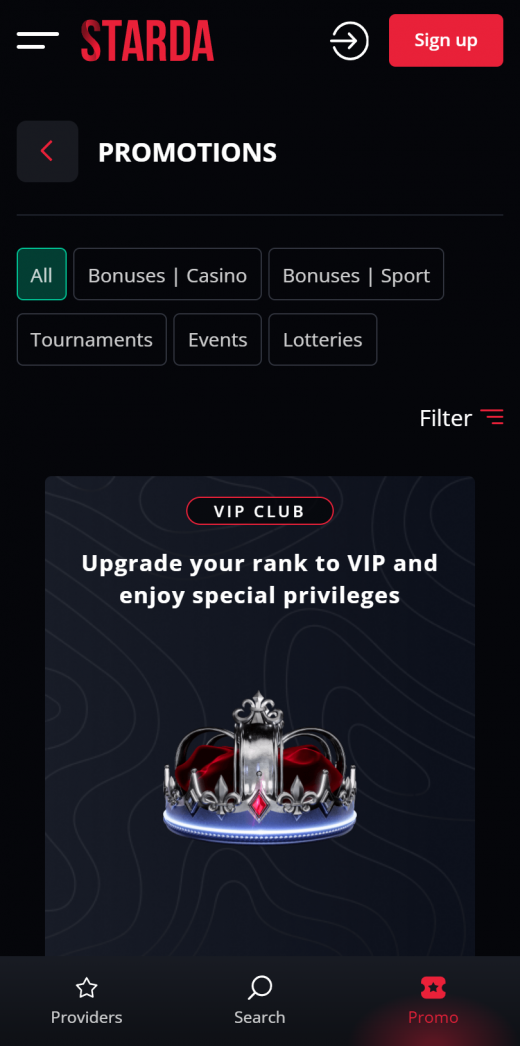The Android application can be downloaded directly from the Starda Casino mobile app page, while the fully optimized web application can be accessed through iOS users’ default Safari browser. The browser-based application automatically optimizes itself for your device, ensuring an intuitive gaming interface. Whether you use an Android phone, an iPhone, or a tablet, Starda Casino ensures premium gaming and ease of browsing.
Android Native Application:
- Open Chrome and go to www.starda.casino/mobileapp.
- Download the APK directly from the site. (9.2 MB, Android 12 or higher is recommended)
- Allow your device settings to install apps from unknown sources.
- Install the app and use all the features provided by the casino.
iOS Web Application:
- Open Safari and visit www.starda.casino.
- Click the share icon at the bottom of the screen.
- Press “Add to Home Screen” from the menu.
- Name your shortcut and tap “Add”.
- The shortcut will be placed on your home screen as an app.
+++
Security Considerations for Native and Web Apps
Security is a top concern when Starda Casino’s mobile platforms are used to protect information. The native app for Android users can be downloaded directly from Starda Casino’s official page. Never use third-party sites, as they may host tampered or malicious files. To install, you have to make sure that permissions for unknown sources are enabled—but after that, it would be better if this setting was turned off to avoid unauthorized downloads.
iOS users enjoy the advantages of the web app, which eliminates the need for downloads and reduces the risks associated with malware. With Safari’s inherent security features and Starda’s HTTPS encryption, every interaction—payments or logins—is kept secure.