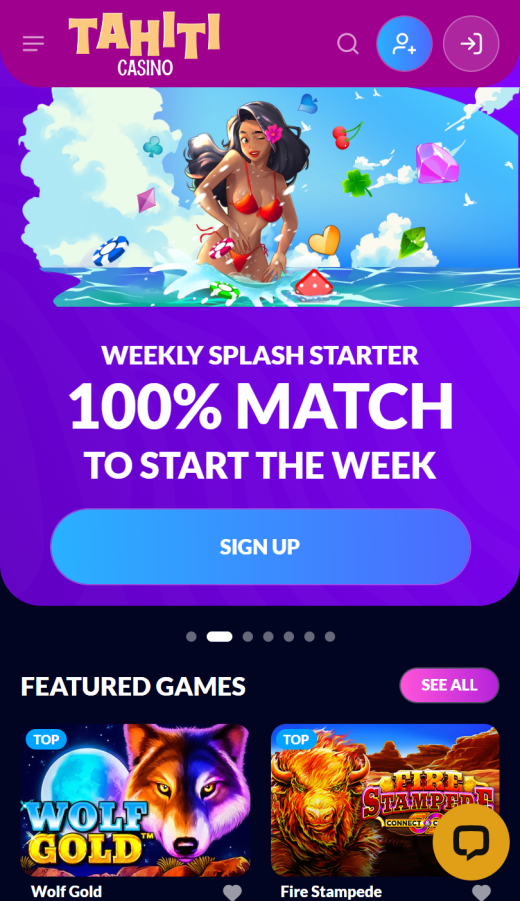Launch the site in your favourite browser, and you are ready to go – no download necessary.
For Android (using Chrome):
- Android users can easily open Chrome on their Android device and visit tahiticasino.com.
- Go to the top with three dots and choose “Add to Home screen”.
- Type in the name you want for the shortcut, and you’ll see the shortcut added to your Chrome home screen.
For iPhone (using Safari):
- Click Safari and visit tahiticasino.com to launch the website.
- Click the “Share” button.
- Click “Add to Home Screen” give the shortcut a name and tap “Add”.
- Your shortcut will be visible on your home screen, and you can open it anytime.
Security Concerns on Third-Party Apps
As is the case with most casino applications, special attention should be paid to their downloading of applications from third-party app stores, particularly if they are using an Android operating system. The apps from sources other than official application stores are unreliable as they might contain viruses such as malware, adware, or data theft risks.
Since Tahiti Casino’s web app is not a downloaded application with its risk factors, it is a browser-based web application that can be played straight on the site. As for those who download apps, it is best to only download apps from the associated casino site or other recommended third-party sites.
Advantages of Tahiti Casino’s Web App:
- Resembles the desktop version while offering a simliar layout.
- Application updates are done automatically.
- No downloads are required.
- Featured to work and optimise for Android, iPhone, and tablet browsers.
- Minimal security risks.
Disadvantages
- A constant internet connection is required to have non-interrupted playing time.
- It lacks many customisation possibilities compared to native apps.