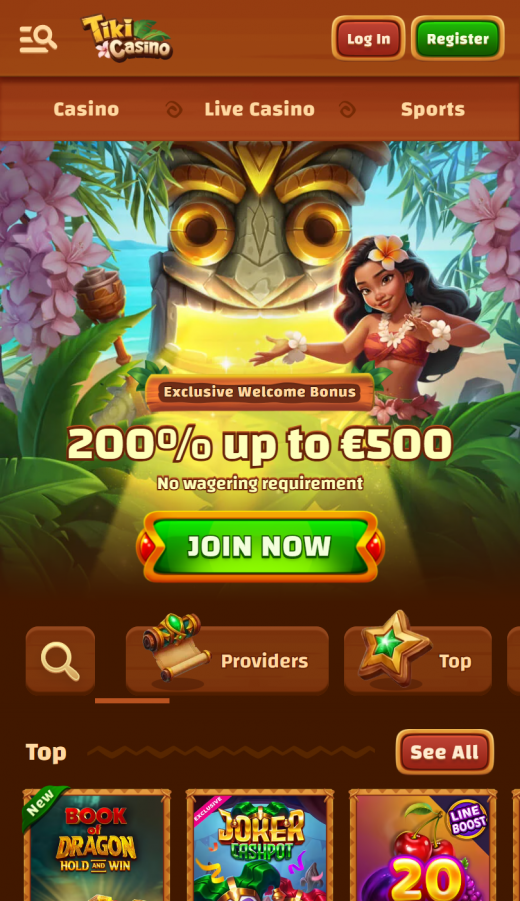The Tiki Casino is fully compatible with your mobile device regardless of the terminal. Whether you use your iPhone or Android tablet or phone, you can bank on the site to run smoothly. Apart from the PWA website, players can access it by creating a shortcut on their devices, as explained below.
Android via Chrome
- Search Tiki Casino on your Chrome browser
- Sign up to create an account
- Click on the menu (Chrome) and tap on “Add to Home Screen”
- Name your website shortcut
- Access Tiki Casino on the shortcut and start playing your favourite games
iPhone via Safari
- On Safari, open the official Tiki Casino
- Register and fill out your details to create your casino account
- On the Safari website, tap on “Go” and then “Share” icon.
- Scroll down and click on “Add to Home Screen”
- Name the shortcut and then verify the link
- Complete by tapping on “Add”
- Close Safari and access Tiki Casino via the shortcut