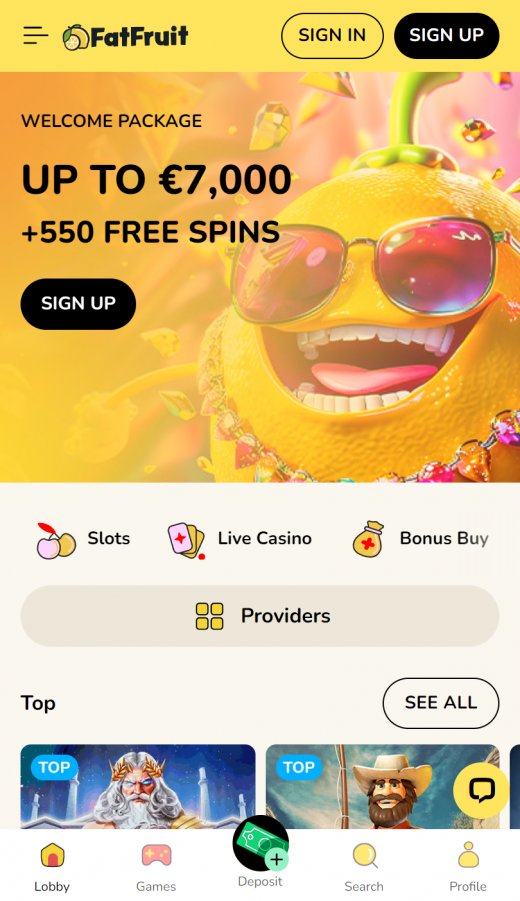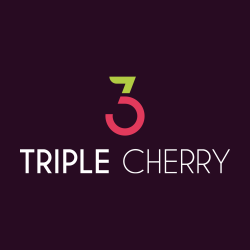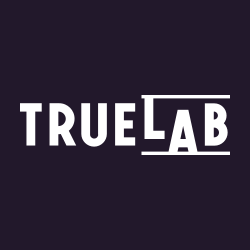The mobile version offers a number of benefits, including convenience and ease of use. You won’t even need to download the app to use it. In addition, you can choose to install it on your mobile device and have it perform the same way as a real app.
Installing Steps for Android Devices
- Launch ‘Chrome’ and visit Fatfruit Casino’s official site
- Click the 3-dot icon (located in the top right corner of your screen) to open the site’s menu
- On the list that appears, choose ‘Add to Home Screen’
- Write ‘Fatfruit Casino’ when prompted for a name
- Click ‘Add’ to finish the installation process
Installation Steps for iOS Devices
- Launch ‘Safari’ on your device and visit Fatfruitcasino.com
- Find and click ‘Go’ followed by ‘Share’ buttons
- Choose ‘Add to Home Screen’ on the list
- Add a name (preferably ‘Fatfruit Casino’) followed by ‘Add’ to finish up
***
Although web apps are a reliable way to access casino platforms, some people may still prefer a real app. Unfortunately, in the case of Fatfruit Casino, where the app is not available, finding these apps can be a challenge. There are some independent developers that sell them on third-party stores. However these platforms are not affiliated with the casino or known mobile app stores. As such, downloading any files from their sites could pose some risks to your device. With that in mind, it is advisable to avoid making any downloads and stick to the web app as you wait for the casino to release a real app in the future.
Pros of the Web App
- Zero downloads or installations needed
- Compatible with various devices
- No system requirements to perform properly
- No storage space required (since there is no download)
Cons of the Web App
- Lower performance because they rely heavily on internet connection
- Fewer features which result in lower performance