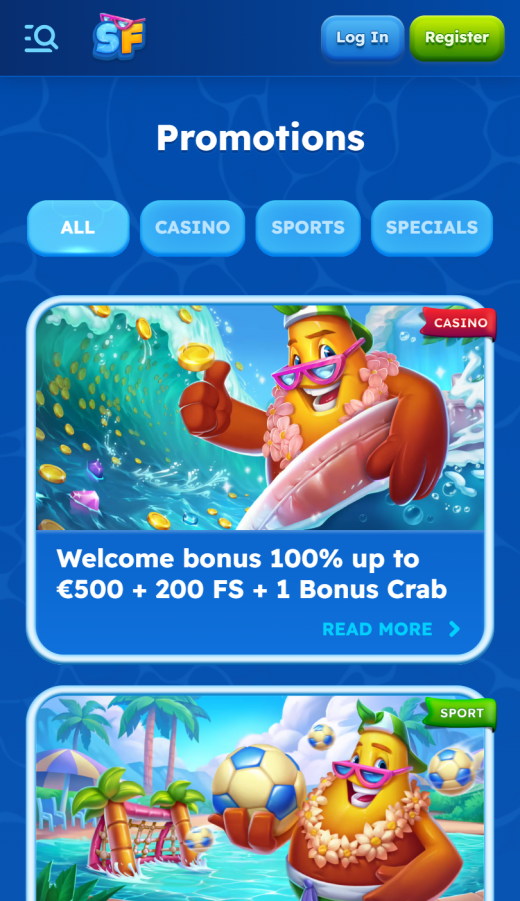The games are well organised by categories, and players can still use the search function to find their preferred titles quickly. The fact that there is no native app means that you don’t need to make any regular updates, thus enhancing its safety. Spinfest uses HTML-5 technology that ensures a smooth experience on a PC, iOS phone browser, or Android tablet.
Apart from the mobile website, players who want a personalised experience can create a shortcut on their devices. Here is how to do so on Android and iOS, respectively.
Spinfest Casino via Android
- Visit Spinfest Casino on Chrome
- Click on the menu icon and then tap on ‘Add to Home Screen’
- Name your shortcut
- Chrome adds it to your home screen
- Start playing via the shortcut
Spinfest Casino via iOS
- On your iOS mobile device, open Spinfest on Safari
- Click on ‘Go’ and then the ‘Share’ icon
- Select ‘Add to Home Screen’
- Countercheck the link, name the shortcut, and then verify the link
- Close Safari and start using your new shortcut
Spinfest Casino App Usability
The mobile website (PWA) for Spinfest Casino offers an enhanced level of excitement with a beachside theme. It is well-optimised for mobile usage and ensures quality gambling experiences. It is convenient and accessible for Android and iOS devices without any need for apps.
During my review, I found various features that ensure user-friendly and seamless navigation. All the services are clearly displayed, and I had no issues getting to customer support, making deposits and withdrawals, or playing the games from a smaller screen.