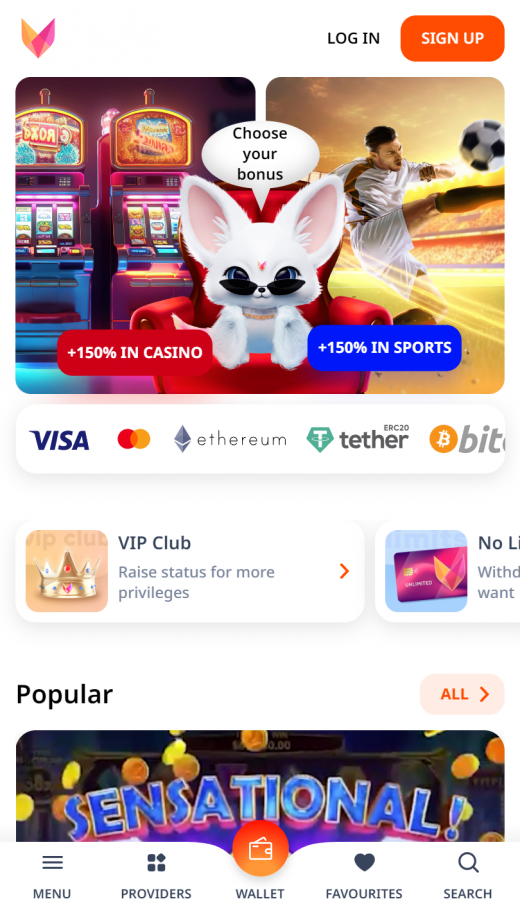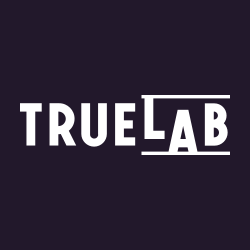Installing Native Apps
You can install a native app straight from the official app stores to your device. Just search the name of the casino on the app store and click ‘install’. You can also click the app store icon on the casino website that matches your device. The app will download and install on your device without any extra effort.
Android
The APK file can be accessed directly from the homepage of Monro Casino’s official website.
- Visit Monro Casino’s official site, scroll to the bottom, and locate the link to download and install the APK file, which has a size of 9.2 MB.
- It is advisable to use Android version 12 or later for optimal performance.
- For safety purposes, your device will initially block the installation of apps from unknown sources.
- Toggle the switch next to ‘Allow from this source’ to enable the installation.
- Proceed to complete the installation process.
Native apps are easy to install and give you tons of customization options. However, your device needs to have specific system requirements to install them. They also take lots of phone resources.
iOS
Test whether you are redirected to the App Store when you click on the button. If this is not the case, go to the next paragraph. Otherwise, continue with the installation as usual.
Caution when Installing Apps
You should only install apps from official stores. Some third-party stores may have malicious software that they inject into your device and cause data loss or damage. In the same spirit, avoid simulated apps, especially on the Apple App Store, as they are useless gaming apps that are not connected to the casino.
Installing a Web App
If you do not wish to install a native app or your device has not met the requirements, a web app is a good alternative. A web app is a link to the mobile website store on your home screen for convenience.
Install on iOS using Safari
- Visit Monro Casino using your Safari browser
- Browse to the bottom of the page, tap Go, and locate the share button (a square enclosing an arrow) and click it
- From the resulting options, click ‘add to homepage’
- Verify the shortcut and name it before clicking ‘add’
- Safari will add it to your screen
Install on Android using Chrome
- Visit Monro Casino using your Chrome browser
- Locate three dots on the top right side of the page and click them
- From the resulting options, click ‘add to home screen’
- Provide the name of the shortcut and Chrome will add it to your home screen