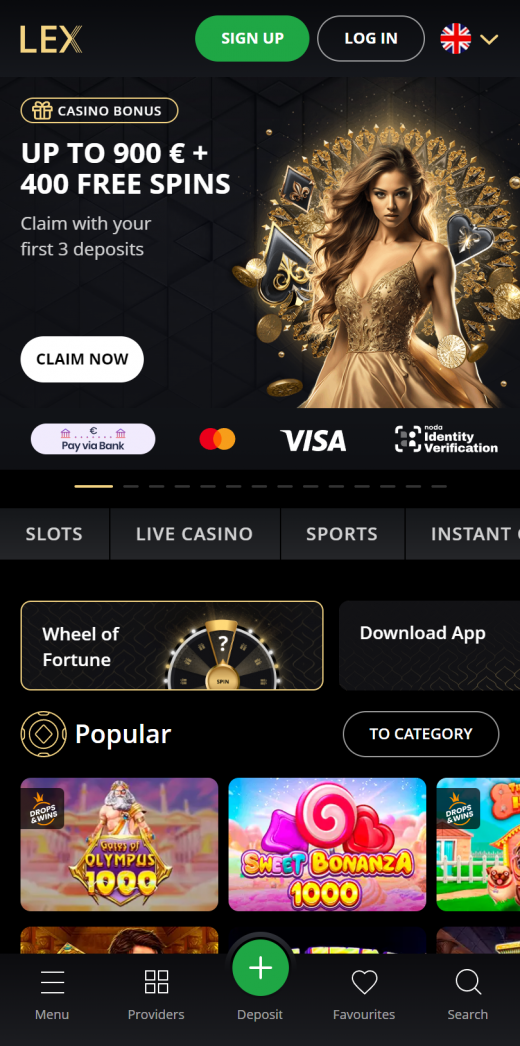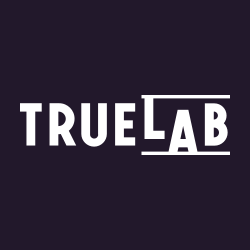Below is a simple guide on how to use the Lex Casino web-based application on the device’s home screen.
Accessing a website via a shortcut can slightly differ from using a dedicated app. Although convenient, the mobile website might not offer the same functionality or speed as an app designed specifically for mobile devices.
Adding the casino on your Android smartphone
- Open your preferred browser, in this case Chrome.
- Using the official link of the Lex Casino, open your gambling account: Lex Casino.
- Look for the three dots located at the top corner of the screen.
- Click and select the option of “Add to Home Screen”.
- Click the “Add to Home Screen” option and the shortcut will appear.
- Leave the name as it is or customise it.
- Open the web app and enjoy casino games.
Adding the casino on your iOS-powered device
- Open your browser, in this case Safari.
- Use the official Lex Casino link to access your gambling account: Lex Casino.
- Look for the “Go” button and click it.
- Locate the share icon at the bottom of the screen and click it.
- Verify the icon and link.
- A shortcut will appear on the device’s home screen.
- Personalise the name of the shortcut.
- The browser will close automatically.