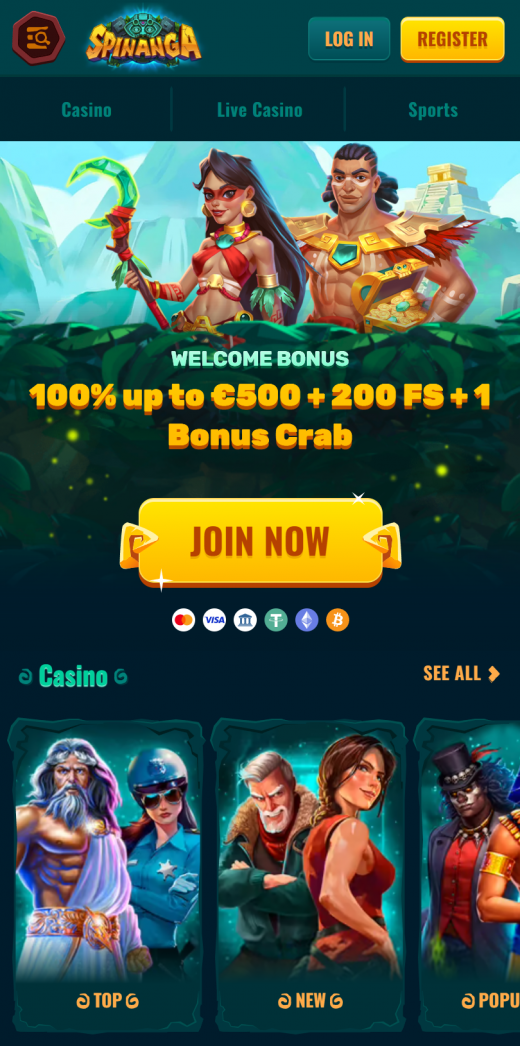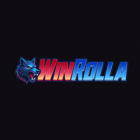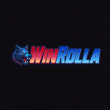For quick access, it’s advisable to install the Spinanga browser-based app onto your device/home page. Here are the guidelines on how to do it correctly.
Browser-Based App For Android
- Open the Chrome browser, type “www.spinanga.com” into the search bar or tap “Play Mobile” on our site.
- With the web page open, head to the top right corner, click on the Menu icon, and select “Add to Home Screen.”
- Provide a name for the shortcut, and the browser will automatically add it to your home page.
Browser-Based App For iOS
- Visit the Safari web browser, type “www.spinanga.com” into the search bar or tap “Play Mobile” on our site.
- With the webpage open, scroll to the bottom and click on the Share icon.
- Select the “Add to Home Screen” option, then provide a name for the shortcut.
- Verify the link and icon, then click on Add. The browser will close and automatically add the shortcut to the home page.
Saftey Note: Why You Should Avoid Apps From Unknown Sources
Some people prefer downloading apps from independent app stores, a move that is not recommended, especially given the risks you expose yourself to. Apps from independent app stores are often run by third parties, exposing you to risks such as viruses, worms, adware, malware, and information theft. Also, the casino apps from the independent app stores are known to offer simulated gaming experiences, thus proving to be a waste of time, and they also lack the authenticity of a casino experience. As a result, it’s advisable to opt for the Spinanga browser-based app if you want to enjoy a smooth and authentic gaming experience.
Advantages Of The Browser-Based App
- It offers a variety of games and markets.
- It is web-based; hence, there is no need for a download.
- It is compatible with most devices because it has no system-specific requirements.
- It accepts multiple payment methods.
Limitations Of The Browser-Based App
- It requires a stable internet connection to work.
- It has limited personalization features.