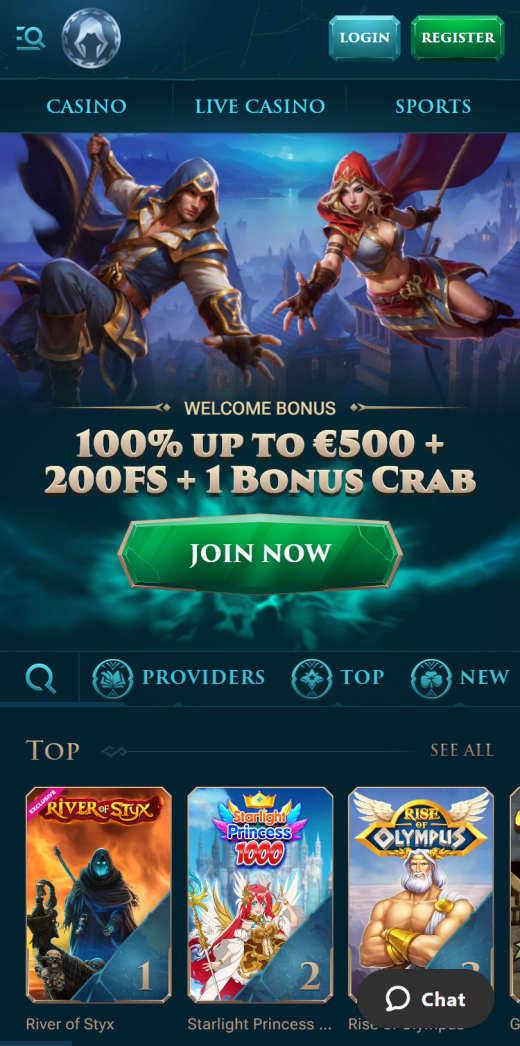Slotuna allows players to engage in slot games, table games, and a live casino, available on mobile devices. This article will explain how to save Slotuna Casino to your homepage, touch upon the security issues when downloading apps from third-party stores, and assess the strengths and weaknesses of web apps.
For Chrome Users:
- Visit Slotuna’s website on your Android device using the Chrome browser.
- Go to the three vertical dots in the right-most corner of the top bar.
- Click on the “Add to Home Screen” option to get the application icon on your home screen.
- Modify the name and select “Add.”
- The Slotuna Casino icon will be placed on your home screen so you can easily open the casino with one click.
For Safari Users:
- Launch the Safari browser and visit Slotuna Casino’s website using your iPhone or iPad.
- Click on the share button, a square icon with an up arrow located at the lower part of the screen.
- Tap the “Add to Home Screen” option in the share menu.
- You can name the shortcut and then press “Add”.
- The icon of Slotuna Casino will be located on the home screen.
Security Risks Associated Independent App Stores
Regarding security, there are concerns when downloading third-party apps from independent app stores. Third-party app stores may look like the stores for the Android or iOS systems but may not use high-level security measures such as Google Play or iTunes App Store. This may result in downloading malicious applications that might harm your device or transmit sensitive information.
Typically, apps from these sources have a high probability of coming across malware, spyware & adware programs. Moreover, these third-party app stores are fleeting and do not provide crucial updates or remedy services to safeguard your device against possible threats. To avoid such risks, ensure the applications are downloaded from official sources and that the device’s security permits the installation of such applications.
Advantages and Disadvantages of Web Apps
Advantages
- Quick access from any device
- No installation required
- Reduced risk of malware
- Automatic updates
- Cross-platform compatibility
Disadvantages
- Dependent on internet connection
- Limited access to device features