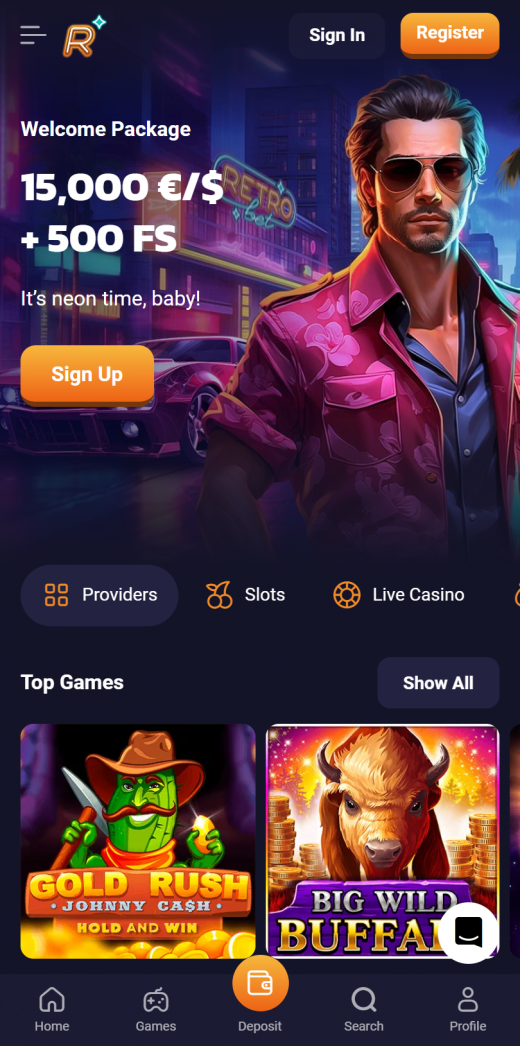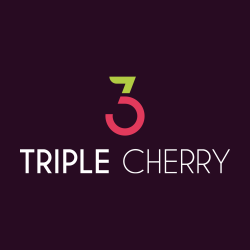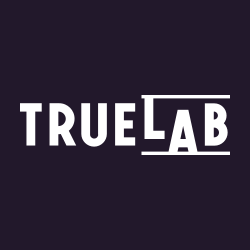As far as we know, at the time the following review has been written, Retrobet does not provide a native application based on native code. Creating a shortcut for Retrobet on your home screen is straightforward and enhances convenience, giving users a near-native app experience. Here’s how to do it:
For Android
- Open the Chrome browser and visit the Retrobet Casino website.
- Tap the menu button, typically represented by three dots in the upper right corner.
- Select the “Add to Home screen” option.
- Name the shortcut and tap “Add.”
For iOS
- Open the Safari browser and navigate to the Retrobet Casino website.
- Tap the share button, symbolised by a square with an arrow pointing up.
- Choose “Add to Home Screen.”
- Enter a name for the shortcut and tap “Add.”