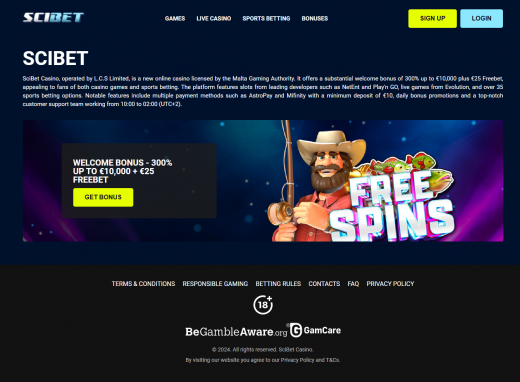On Android Devices
- Launch ‘Chrome’ on your mobile device and navigate to www.scibet.io
- That should open the casino’s homepage – locate the 3-dot icon on the top-right corner of the page and click on it to open the menu.
- Scroll through the menu and click on “Add to Home Screen.”
- A prompt will appear asking you to create a name for the shortcut. Key in ‘Scibet Casino’ and hit ‘Add’ to complete the shortcut addition.
On iOS Devices
- Launch Safari and navigate to www.scibet.io/.
- Locate the ‘Go’ button and click ‘Share’, which should open the menu.
- On the menu, locate ‘Add to Home Screen.’
- You will prompted to create a name for the shortcut. Click ‘Add’ once you type in the name.
Once you finish these steps, the shortcut should appear on your home screen.
Playing your favourite casino games on your mobile device is a great experience, thanks to the convenience it offers and the general ease of use. Due to this very fact, an increasing number of gambling platforms are developing and releasing apps to accommodate the growing demand. Others that have not released the app have opted to optimise the available web versions for mobile devices. The best thing is that you can even install the PWA on your device as a shortcut, ensuring easy and quick access to the casino whenever you need to.
Although Scibet Casino has not released a downloadable app, it is important to note that there are a few independent app stores that provide the apps on their platforms. It is advisable to avoid downloading any files from these sites because you risk getting viruses and malware in the process. That is why it is recommended that you download apps from the Apple Store, Google Play Store, or the casino’s official site.
Pros and Cons of Scibet Casino Web App
Pros
- Now downloads and installation required
- No specific system requirements
- Highly adaptable to different devices and browsers
- Automatic updates
Cons
- High dependence on internet connection
- Lower performance