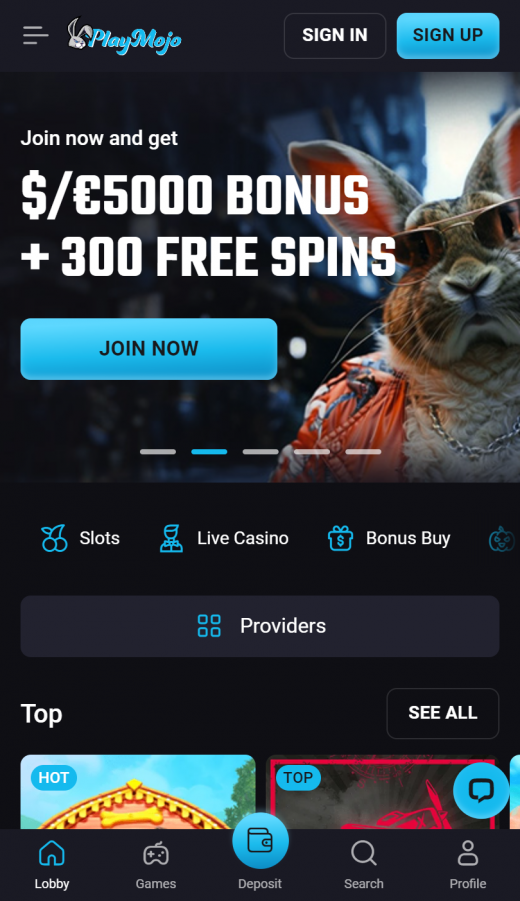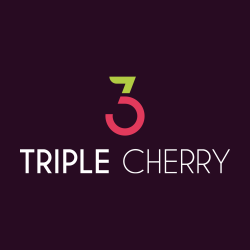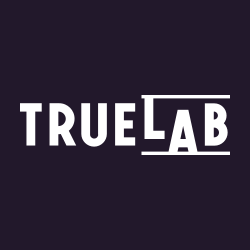If you do not prefer to download an app, you can easily access the PlayMojo Casino on mobile via the web version. And for added convenience, you can pin the site to your home screen, enabling you to launch it just like an app. Below are the steps on how to do it:
Android (via Google Chrome):
- Launch the Chrome browser on your Android phone
- Then, navigate to Playmojo.io.
- Tap the menu icon and select “Add to Home screen.”
- Lastly, provide a website shortcut, and it will appear on your home screen.
iPhone (via Safari):
- Launch the Safari browser on your iPhone.
- Navigate to Playmojo.io and press enter.
- Once the website loads, tap the Share icon.
- Select “Add to Home Screen” and name your shortcut.
- Then, tap the “Add” button in the upper right corner.
- The website shortcut will automatically appear on your home screen, ready for quick access.