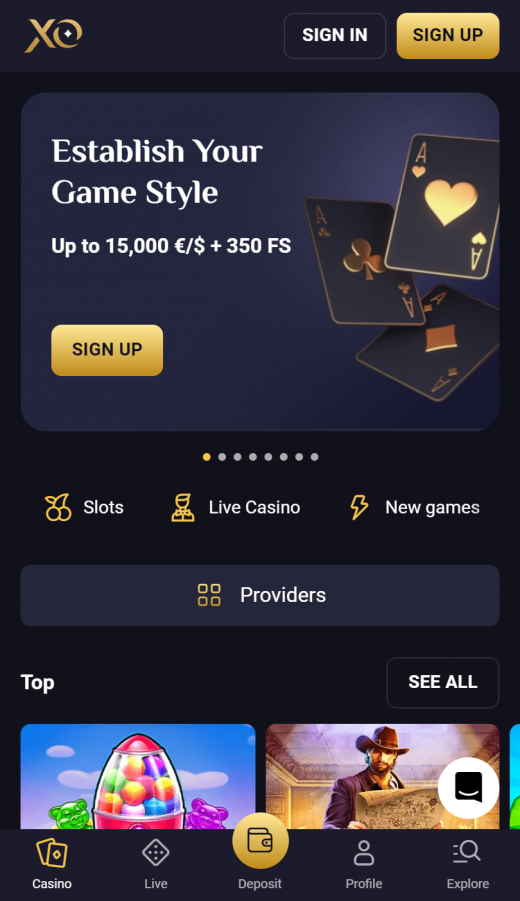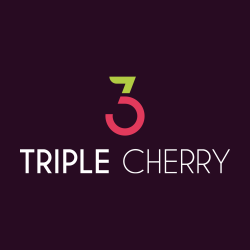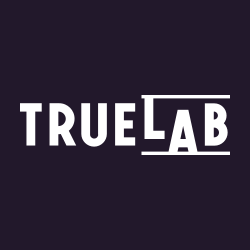The best thing about this mobile website by RollXO is that it seamlessly adapts to your terminal. Whether you use your iOS or Android device, you get the same seamless and exciting experience. Since there is no app, you don’t need to constantly download any latest updates or installations, thus making it safe. HTML-5 technology is convenient and gives you a fully-fledged gaming experience while on the move.
Apart from the mobile website interface, you can also access it as a shortcut on your homepage. This is perfect for those looking for a more personalised experience as it replicates a mobile app.
Here is how you can create shortcuts on Android and iOS mobile devices.
Android Using Chrome
- Via Chrome, find the RollXO Casino website.
- Click to open and create an account
- On Chrome’s menu (the three dots at the top), tap “Add to Home Screen”
- Name your shortcut and start playing your favourite games
iPhone Using Safari
- Open Safari on your iOS mobile device and find RollXO Casino’s website
- Register and create your account
- On Safari (at the bottom), click on “Go” and then ‘Share’
- Scroll and click on “Add to Home Screen”
- Verify the link, name your shortcut, and complete by clicking on “Add”
- Start enjoying the app-like experience with RollXO Casino on your mobile device
RollXO Casino Usability
Notably, the casino is a new entrant in the market as it was launched in 2024. The RollXO Casino website features a newbie-friendly and logical layout that makes navigation more accessible. Upon accessing the website, players get a sliding menu at the top to open the game categories, payments, and bonuses. Scrolling down exposes the general terms and conditions and the casino’s ownership licensing. It is easy to use, and anyone with reading and writing skills can operate it.